By the end of November 2020 SketchUp finally has released their 2021 Version, there are lot of new items injected on the system. Color and shape of the logo is totally brand new. Lets go through to the review on its new features :
➥ New Interface on Template Selection
For the first time when user open SketchUp and make new document, they will meet new UI design for worksheet template selection. For me the new interface is more impressive because at the previous version there is no available option for user to interact with template selection when made new document. Template for new document was automatically set up at one type followed the earlier applied template. The template selection availability on first step is important because it will create adaptive environment with the entire new work file that will created. The number for template selections are still same with the previous version, The different only for the name template “Construction Design” changed to “Plan View”
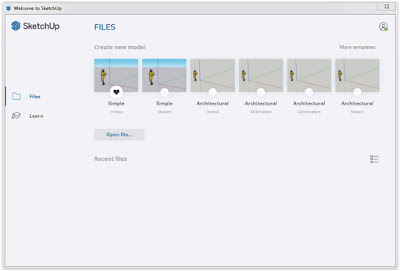 |
| Beginning user interface |
Click More Templates on the right corner to reveal full template selection:
➥ New Measurement Units
SketchUp 2021 has new measurement unit for its Volume and Area where the previous only has for Length. These new options for measurement units are very helpful especially open up opportunity for civil engineers to do some quick calculation.
➥ Tag Folder and Tag Filter
Tag Folder is the new feature starting from 2021 version where it makes every tags now are possible to be simplified-categorized into one group tag with their own customizable category name crated by user. This group tag is just like something similar found on Photoshop. Since every tags now are possible to be grouped then users are able switching them between visible and hide simultaneously. This action consumes less less time and creates more efficiency during work hour when compare with earlier version when user have to select each tags manually. To create Tag Folder select several tags with CTRL+Click then click icon Tag Folder and give a name or in reverse order first click Tag Folder icon to create name for Tag Folder then select several tags with CTRL+Click then drag them to the Tag Folder.
Beside come with Tag Folder this version also come with Tag Filter, Tag Filter creates tag searching function and when user want to use it, they have just to insert their Tag’s name into available text field. Tag Filter supports tag filtration for quick search, delete or rename tag when users work with many bunch of tags.
One thing has to be noticed about Tag selection from this new SkecthUp version is different with previous versions. Before we start create model we have to make sure that we just already on the right tag by click at “Pencil” sign on right side from the name tag in Tags panel then blue block line will appear cover the active tag. This way is different with previous tradition that when we just clicked the name tag at every side and the tag will just activated.
➥ New Feature Live Components
The 2021 edition is the beginning of Live Components feature where user are able to component editing instantly without have to download them. Component editing for example dimension editing including : Length, width, Etc. These measurements are useful as a consideration inside master plan before engineers will make their decision over construction volume. To use Live Components, first we have to log in to 3D Warehouse. Model of Live Components are promoted on upper display and user select what model from it according to what they need.
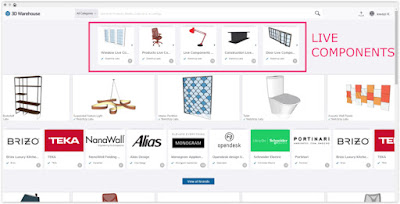 |
| Live Component SketchUp 2021 |
To do configuration double click or right click > select Configure Live Component, select Detachif we want to just download the model directly to SketchUp, explode or edit them manually.
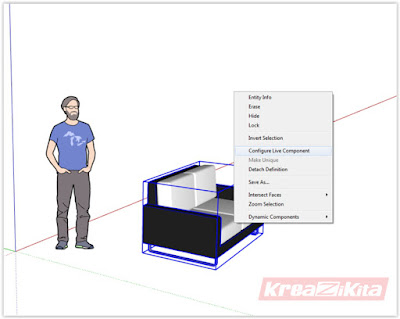 |
| Live Components Editing |
On Configure Live Component menu we can do adjustment on the available options including volume, color, etc.
 |
| Live Components Editing |
➥ Increased Copy and Paste capability
Copy and Paste capability got upgraded, more fast compared with previous version. File transfer performance at previous version feels more slow because data record process consumes lot of time. The time result for copy process was took 1.3 minute and for paste was 1.1 minute.
I had tried copied a sample file river terrain and pasted to another document, The file size was a big and contains many stone objects. Each stones itself consisted from many complex surface lines.
With support from SketchUp 2021 edition, for copy process I got interested result that only seven second, shown that data recording capability got optimized too. And for paste process it taken seven second only.
➥ File Saving Process More Efficient
Beside increased Copy and Paste capability, I am excited with new file compression into new .SKP format. The new format has file size almost a half more small compared to file size of previous version. Another interesting things is file saving process that its duration becomes shorter, with this new file format we can save our time and storage capacity.➥ SketchUp 2021 Specification :
SketchUp’s performance is depends on installed graphic card device, since
many trouble cases has been found when graphic card device used driver
from intel, developers recommends not to use it and make configuration to
use driver from graphic card as default.
as information these are computer system requirement for minimum and
recommendation for SkecthUp 2021 :
| Sotware | ||
| Windows 10 | ||
| Membutuhkan versi 64 bit untuk OS Windows | ||
| Recomended Hardware | ||
| 2+ GHz processor | ||
| 8+ GB RAM | ||
| 700MB of available hard-disk space | ||
| 3D class video card 1 GB memory atau lebih serta support pada akselerasi hardware. Harap dipastikan bahwa driver kartu grafis telah support OpenGL 3.1 atau lebih dan up to date. | ||
| Minimum Hardware | ||
| 1 GHz processor | ||
| 4 GB RAM | ||
| 500MB kapasitas tersedia dalam hard-disk | ||
| 3D class video card with 1 GB of memory or higher and support for hardware acceleration. Please ensure that the video card driver supports OpenGL 3.1 or higher and is up to date. |
||









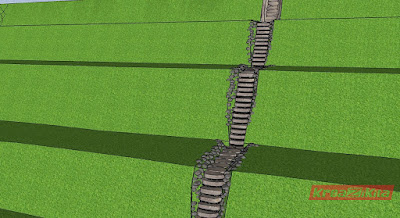









0 Komentar